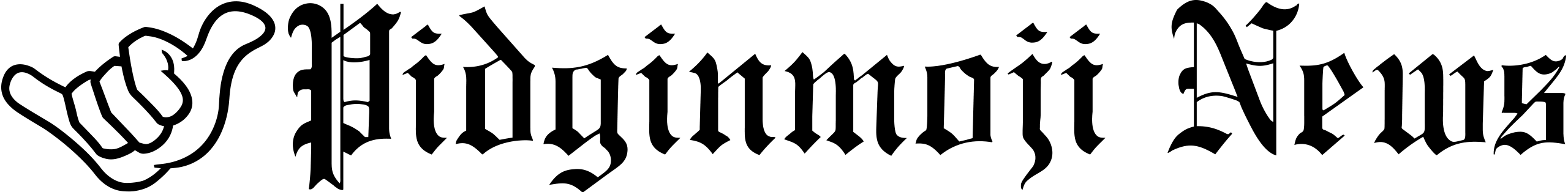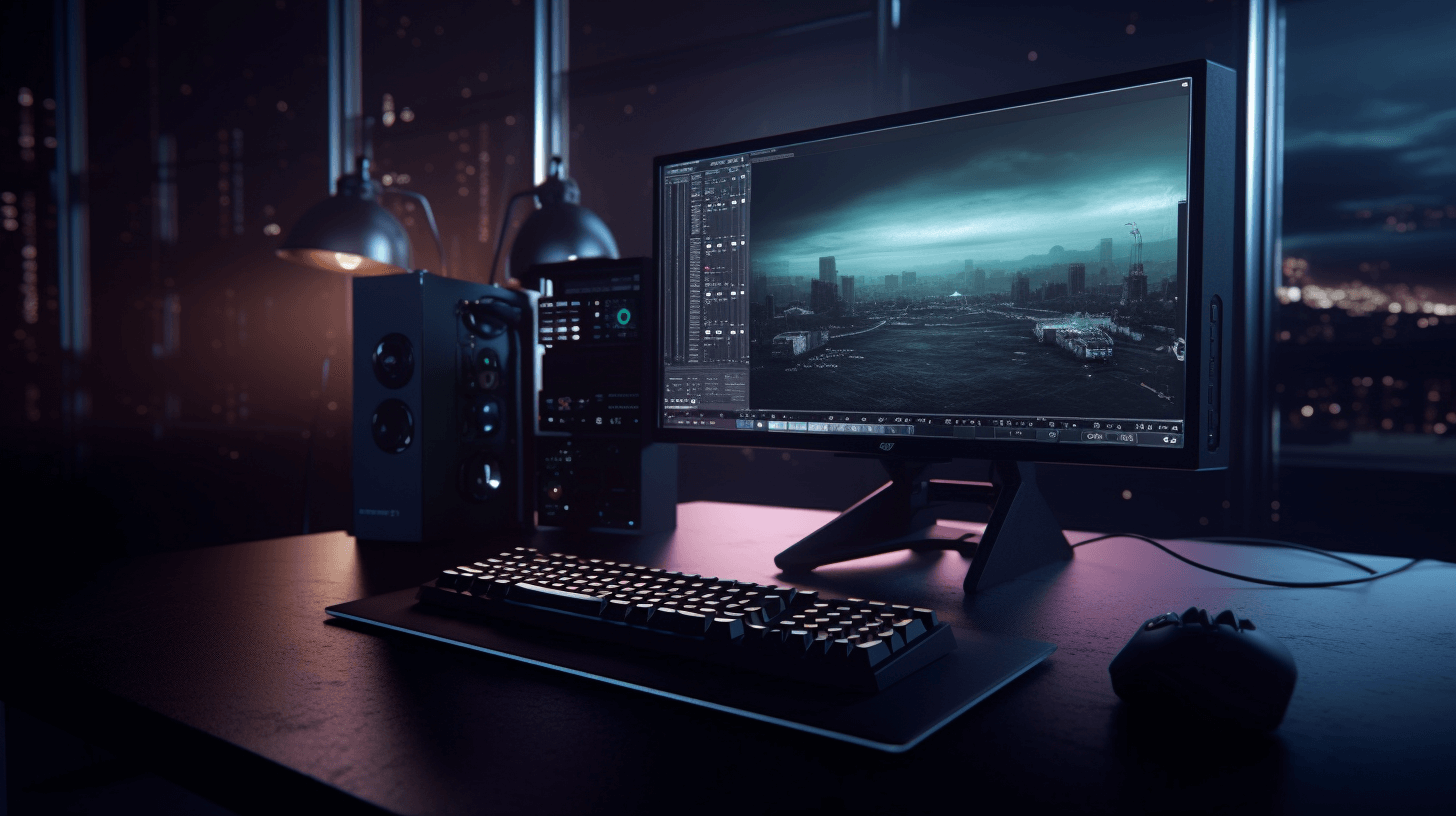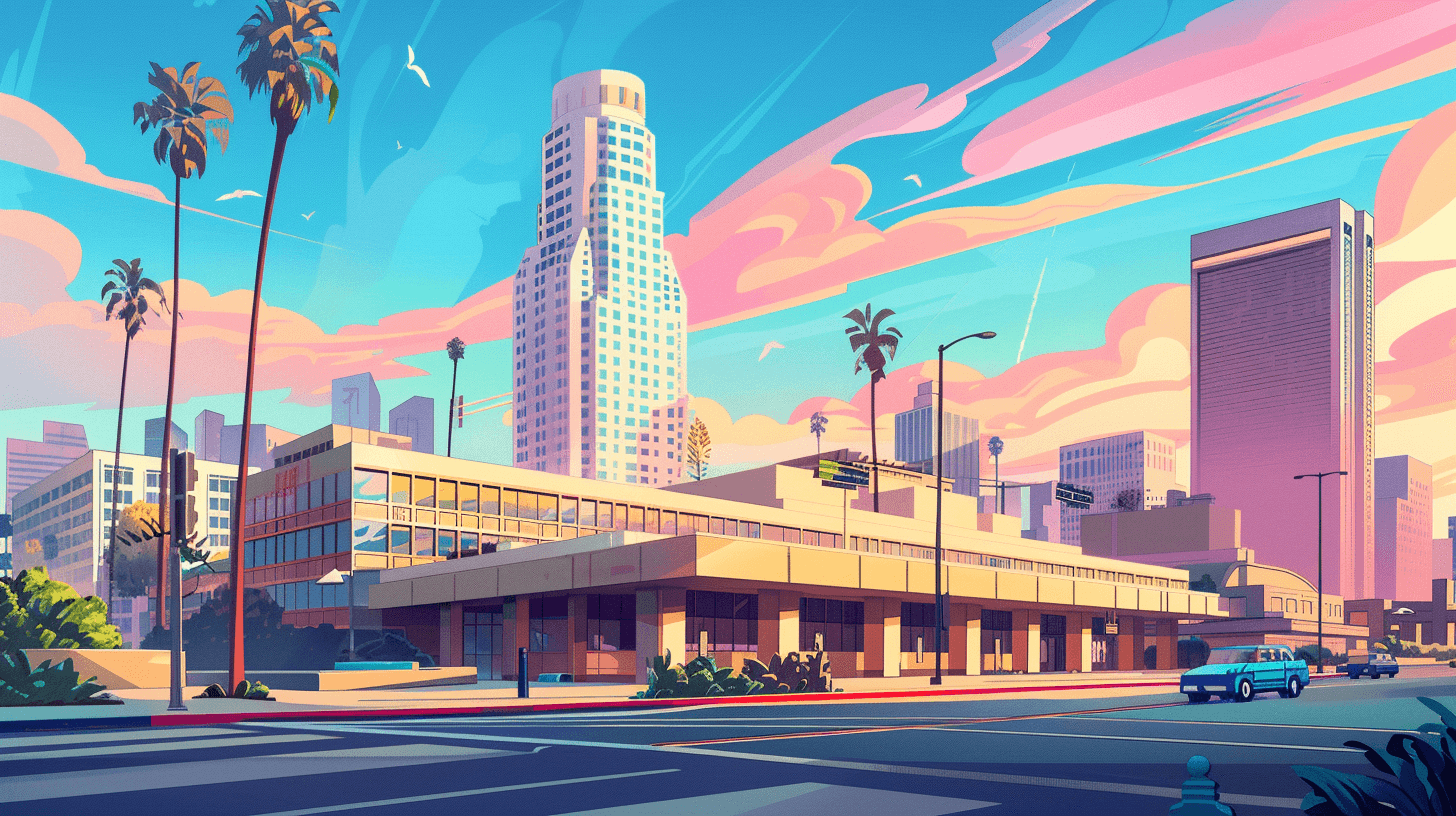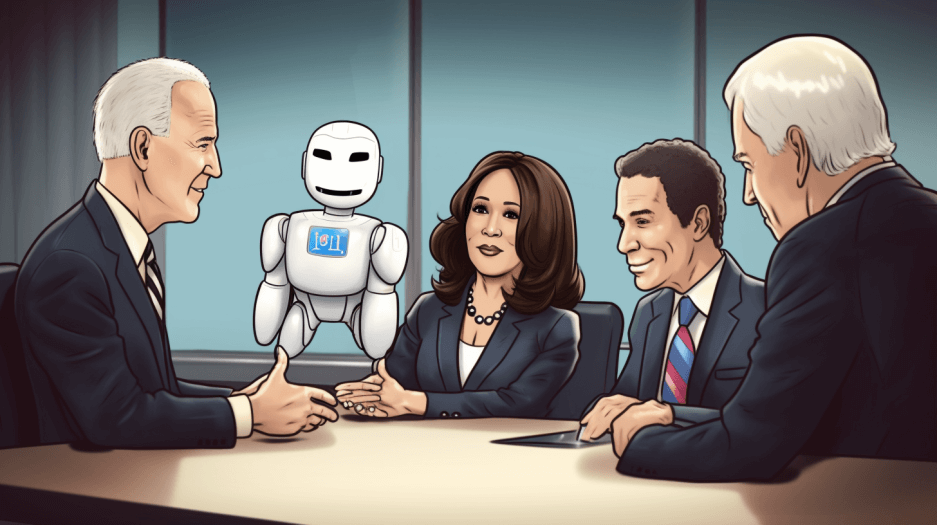🔒🆕 Apple Stay Rollin’ Out One Numbah One Kine Security Update 🍎
No lie, us guys, we all like da software updates, yeah? We get all excited when we see what new kine stuff da developers wen cook up. But, even though they no always da most exciting, I get one soft spot for security updates… and now, Apple stay rolling out one new kine security update for your iPhone, iPad, and Mac. Dey call ’em Rapid Security Responses. 🚀🔒📲
So what da heck is Apple’s Rapid Security Responses? 🤔 Rapid Security Responses, or RSR, is Apple’s latest update to their updates. No need look for new features or big kine software changes, cuz RSR is all about patching security vulnerabilities dat pop up in between da regular updates. If Apple or some other guy discover one security issue with Safari, da WebKit framework stack, or critical system libraries across Apple devices, da company can patch da problem and deliver ’em to users ASAP. ⏱️💻🛠️
Da first patch wen roll out Monday, May 1, for iOS 16.4.1, iPadOS 16.4.1, and macOS 13.3.1. Had one small kine issue which wen prevent da patch from installing, but da first Rapid Security Response is installing just fine now—although Apple no stay telling us what’s actually in ’em. 🤷♂️🍏⚙️
Even though Apple stay focused on security, their old way for handling patches no was da best. Other operating systems like Android wen separate their software updates from their security updates. Dat way, when Google wen patch one big kine security flaw, they could quickly issue ’em through their security update channel. Apple, on da other hand, usually waited until had enough reason to update everybody’s iPhones, unless da issue was so dangerous they needed to push an update, which would then change da entire OS version. (Dat’s why we sometimes see weird versions of Apple’s software, like iOS 16.4.1. Dat’s a version of iOS 16.4 dat needed to include security patches before an iOS 16.5 was ready.) The one exception was Safari, which, on Mac at least, Apple would issue security updates separately for as needed. 🦁🌐🔨
For be clear, Rapid Security Responses no for every Apple device. They’re available starting with iOS 16.4.1, iPadOS 16.4.1, and macOS 13.3.1. If your iPhone, iPad, or Mac no stay running da latest software, you no can install da latest Rapid Security Response, and you gotta wait for da next big kine update for reap da security benefits. That said, if one security vulnerability stay actively threatening Apple users, good chance da company will speed up da new update. 🏃♂️💨📲
You can even uninstall security updates if something goes wrong. You no like do this unless da update mess up your device, cuz then you going risk exposing yourself to da security vulnerabilities that the update patches. 😱🔄🚫
How for install Rapid Security Responses on your iPhone, iPad, or Mac? Apple, by default, gives your iPhone, iPad, or Mac permission for install Rapid Security Responses automatically. That’s obviously one good thing, but no always foolproof: Like traditional automatic updates from Apple, Rapid Security Responses might not update right away, even with this setting enabled. If you like keep your iPhone, iPad, or Mac fully up to date all da time, you going like check for patches on da regular. 🕒📲🔍
No need worry, cuz easy for do, since Rapid Security Responses show up in your device’s Software Updates page. On top iOS and iPadOS, that’s under Settings > General > Software Update, while on top Mac, that’s System Settings > Software Update. You can install ’em like any other software update. 📱💡🔄
Da Rapid Security Response show up with da same version number as da latest iOS, iPadOS, or macOS update, but get one (a) for tell ’em apart. For example, dis latest update show up on iPhone as iOS 16.4.1 (a). 🅰️🔢📲
So, braddahs and sistahs, no forget stay updated, yeah? Apple stay doing their part for keep your devices secure, but we gotta do our part too. Stay safe, stay secure, and keep your devices updated with da latest Rapid Security Responses. No let da bad guys in, protect your stuff, protect your ‘ohana! 🤙🔒🍎
NOW IN ENGLISH
🍎💻🔒Apple Steps Up the Game: New Kind of Security Update!
We all know and love Apple, right? They’re always looking out for us, keeping our iPhones, iPads, and Macs safe and sound. And guess what? They’re rolling out a new kind of security update.💪🔐
Now, I know what you’re thinking. Software updates? They’re not the most thrilling thing. But this one is different, trust me. Because even though we all love seeing what new features developers have cooked up, there’s something even more important – security. And Apple is introducing a new type of security update. It’s called Rapid Security Responses. 🚀🔒
So, what are these Rapid Security Responses? 🤔
Well, they’re Apple’s latest update to their updates. Instead of just delivering new features or major software changes, Rapid Security Responses fix security vulnerabilities that pop up in between regular updates. If Apple or a third-party finds a security issue with Safari, the WebKit framework stack, or critical system libraries across Apple devices, Apple can patch the issue and deliver it to users as soon as possible. 🛠️📲
The first of these patches rolled out on Monday, May 1, for iOS 16.4.1, iPadOS 16.4.1, and macOS 13.3.1. There was a little hiccup at the beginning, but now the first Rapid Security Response is installing fine. Apple, however, isn’t saying what’s actually in it.🕵️♂️🔧
Apple has always been big on security, but their old approach to patches wasn’t the best. Other operating systems, like Android, separated their software updates from their security updates. That way, whenever Google would patch a critical security flaw, they could quickly issue it through their security update channel. Apple, on the other hand, usually waited until there was enough of a reason to update everyone’s iPhones, unless the issue was so dangerous they needed to push an update, which would then change the entire OS version. (That’s why we sometimes see weird versions of Apple’s software, like iOS 16.4.1. That’s a version of iOS 16.4 that needed to include security patches before an iOS 16.5 was ready.) 📈🔄
Now, Rapid Security Responses aren’t for every Apple device. They’re available starting with iOS 16.4.1, iPadOS 16.4.1, and macOS 13.3.1. If your iPhone, iPad, or Mac isn’t running the latest software, you won’t have the option to install the latest Rapid Security Response, and you’ll need to wait for the next major update to reap the security benefits. But if a security vulnerability actively threatens Apple users, chances are the company will rush out the new update.🏃♀️💨📲
And guess what? You can even uninstall security updates if something goes wrong. You won’t want to do this unless the update messes with your device, because you’ll risk exposing yourself to the security vulnerabilities that the update patches. But it’s good to know you have the option.🙅♀️⚠️🔄
Installing Rapid Security Responses on your iPhone, iPad, or Mac is simple. Apple, by default, gives your iPhone, iPad, or Mac permission to install Rapid Security Responses automatically. It’s not foolproof, though. Like traditional automatic updates from Apple, Rapid Security Responses might not update right away, even with this setting enabled. If you want to keep your iPhone, iPad , or Mac fully up to date at all times, you’ll want to check for patches regularly. 🗓️🔍📲
No worries, it’s easy to do. Rapid Security Responses appear in your device’s Software Updates page. On iOS and iPadOS, you’ll find them under Settings > General > Software Update, while on Mac, you can check under System Settings > Software Update. You can install them just like any other software update.👨💻📥📱
These Rapid Security Responses will show up with the same version number as the latest iOS, iPadOS, or macOS update, but they’ll have an (a) attached to differentiate themselves. For example, this latest update shows up on iPhone as iOS 16.4.1 (a). 📊🅰️📄
So, there you have it! Apple’s stepping up their game with these new Rapid Security Responses. It’s just another way they’re keeping us safe and sound, and we couldn’t be more grateful. 🙌🍎💖