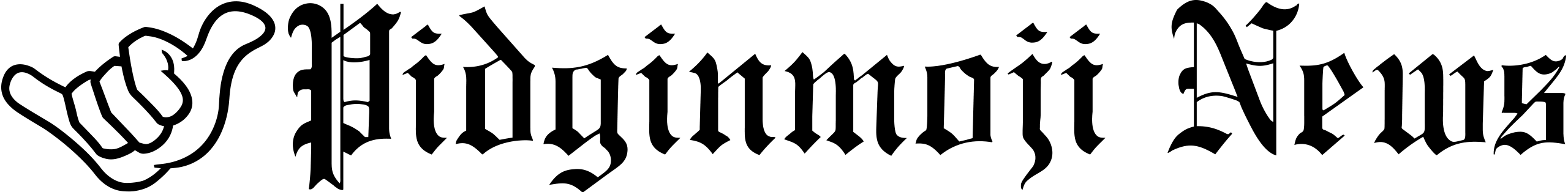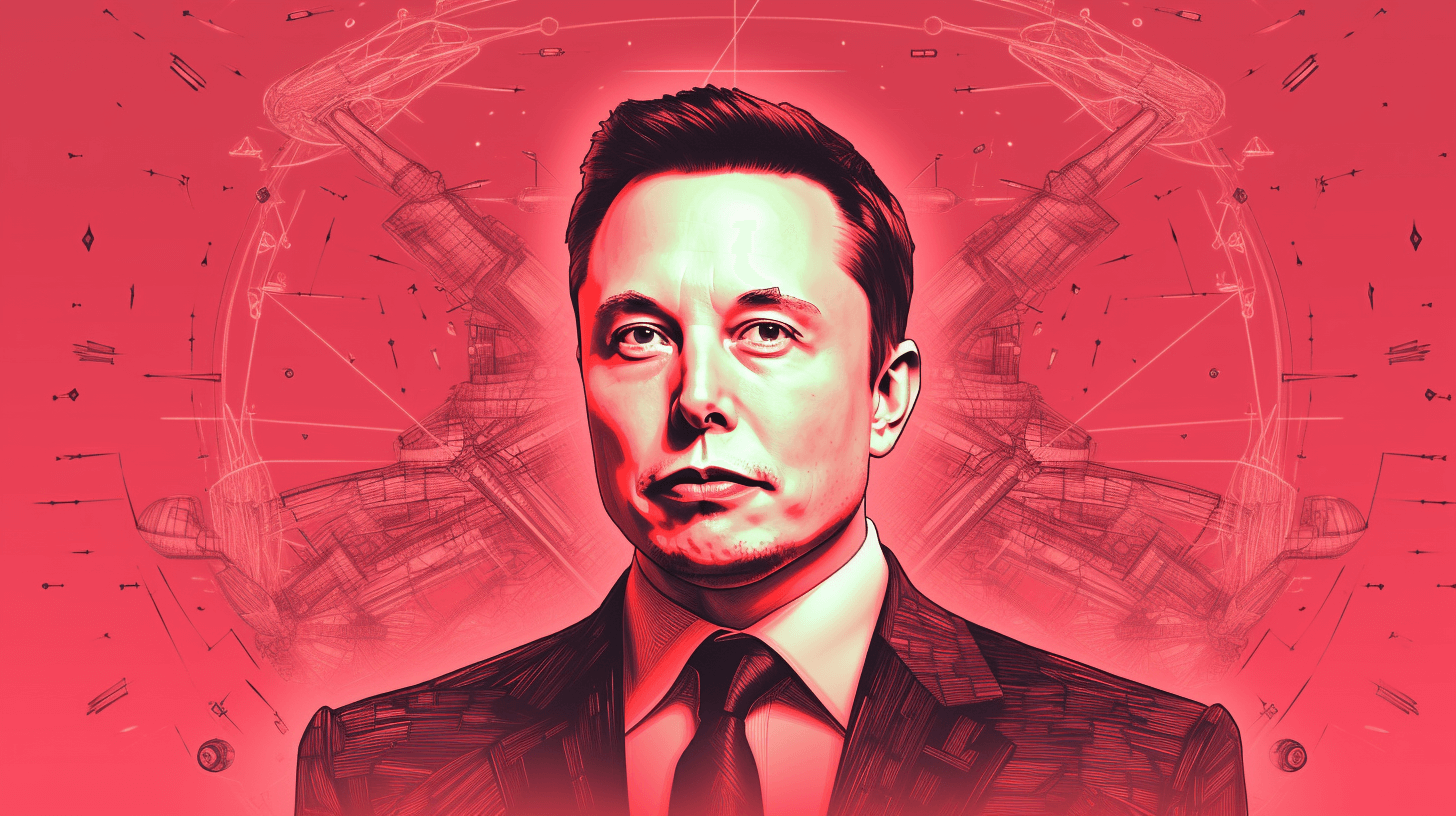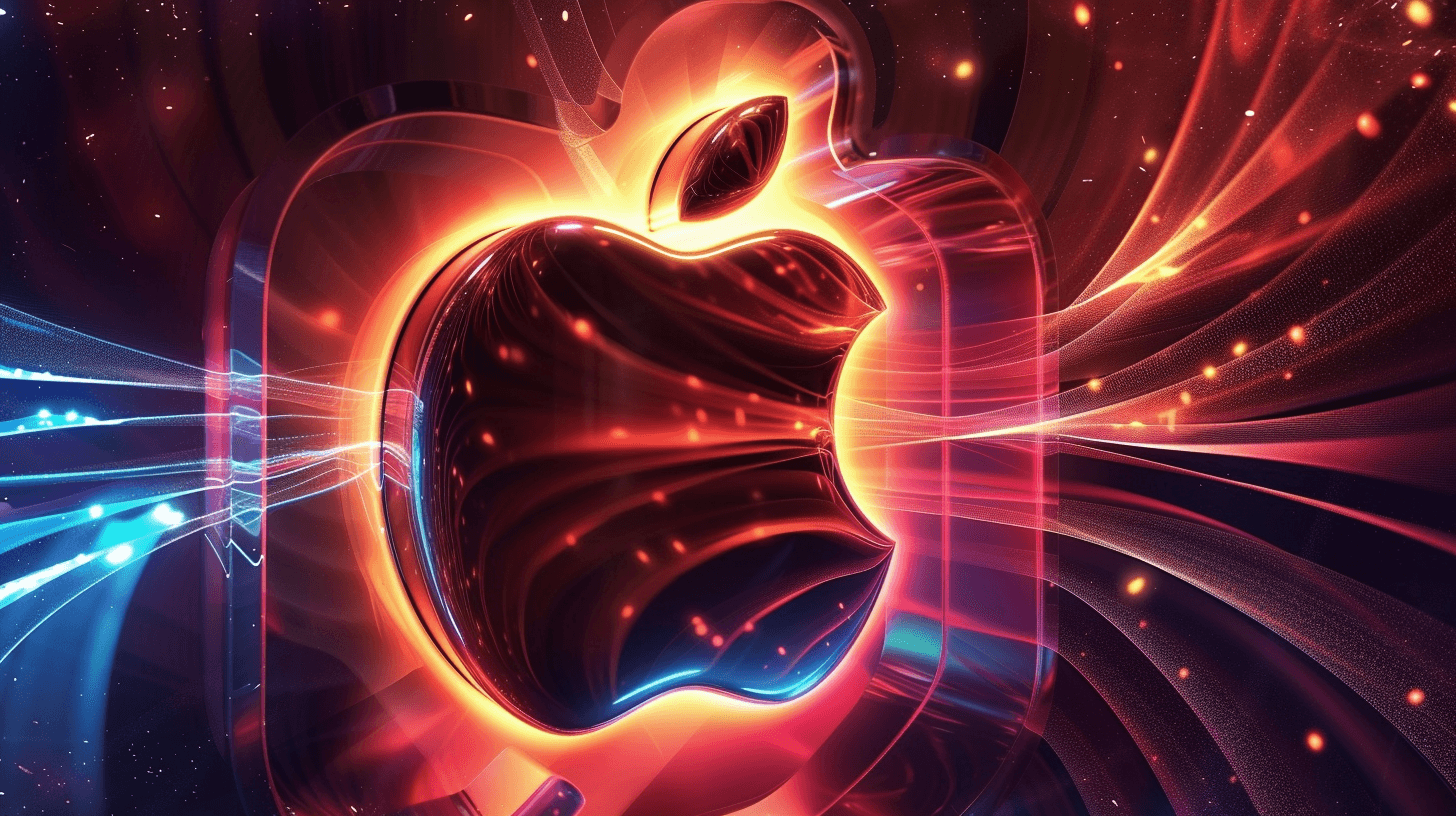📱💰 Pixel 6a vs. Pixel 7a: Big Kine Moves Inside Da Budget Kind Arena
Ho, braddahs and sistahs, we get plenny stuffs fo’ talk story about da Pixel 7a and how he wen’ pull up on top da Pixel 6a side, no need spend choke kala. Worth da upgrade or what? We go spill da beans on top everyting you need fo’ know. 🤙🤔
Bumbye, da previous Pixel A-series wen’ score high marks. Had da top shelf kine stuffs like da camera system an’ one strong kine processor, all dat fo’ one sweet price. Was da bestest of da Pixel, no need break da bank. 💸📸
Da Hardware
Da Pixel 6a stay at da end of da Pixel 6 series an’ da Pixel 7a stay at da end of da Pixel 7 series, so da designs stay all over da place, from da old kine to da new kine flagships. Da camera bar wen’ get da mostest changes. Google wen’ copy da metal “Camera bar” from da Pixel 7 fo’ da latest A-series model. But, no fool yourself, da buggah stay plastic, while da 6a still get da glass panel from da Pixel 6 an’ 6 Pro. 📷🔍
Da changes no stop dea. Kind sad, but da stand-out matte black side rails wen’ pau. Instead, get matte metal around da frame. Dis one get two effects. First, should help make da phone more strong, get less problems with da paint chips an’ stuffs. Also, make da screen look different. Make da bezels look smaller ’cause da frame one different color from da screen edges. 🎨🔧
We go get into da nitty-gritty ’bout da size, display, chipset, RAM, storage, battery, cameras, biometrics, colors, weight, an’ IP rating fo’ both phones, but no need worry, we go make um easy fo’ understand. Trust me, we go make sure you get da 411 on top all da important stuffs. 📝📊
One big kine difference stay da display quality. Both phones still get da 1080p – all good fo’ one screen dis size. But da Pixel 6a screen only 60Hz, while da Pixel 7a now get 90Hz screen. Da stuffs you watch flow real nice an’ da extra frames make everyting you do with your phone more bettah. Out of da box, da 7a stay tuned to 60Hz, so we say turn um on right away, yeah? 🖥️👍
Da combination of da higher refresh rate an’ more bright kine screen make dis one of da mostest important upgrades fo’ one Pixel A-series phone since wen’ first come out. One nice extra: ’cause da screens stay da same size, you can just use Pixel 6a screen protectors dis year too – We say try dis three-pack. 🛡️🎁
One thing fo’ note: da Pixel 7a more heavy kine. Da Pixel 6a stay 178g, da Pixel 7a more chunky at 193g. Might not seem like big deal, but could be important fo’ you. Dis year you also get more colors, 4 versus only 3 on da Pixel 6a. 🎨⚖️
Da Software
Both phones running da latest kine Android13, an’ da core experience stay da same. Get few new stuffs like da Google One VPN fo’ da Pixel 7a. Dis one free, an’ offers one free VPN service fo’ all da users fo’ at least 5 years. 🌐🔒
While da in-display fingerprint scanners stay da same an’ mostly reliable, da 7a wen’ get support fo’ software-based Face Unlock. Dis one nice extra unlock option an’ just as easy as with da Pixel 7 an’ 7 Pro. 🔓👩🦰
Da software stack may look same same, but da update schedule, of course, different. Da 6a wen’ get one of da three promised OS updates an’ goin’ get Android 15. While da Pixel 7a set fo’ get Android 14 through Android 16. With 5 years of security patches also, you goin’ get support up to July 2027 an’ July 2028 respectively. 📅🔨
One of da mostest notable performance improvements stay da high refresh rate screen. Dis makes everyting look more smooth, an’ even though da 6a no slowpoke, it does feel more slow. Bumping da RAM to 8GB also should mean da 7a goin’ last long time with more apps able to use da extra memory. 🚀💾
Da Battery
Da size of da phones pretty much da same, so da battery size also similar, but da Pixel 6a get small kine advantage here. Get few stuffs dat affect how long each phone can last. First, da Pixel 6a get 60Hz screen. Da first-gen Tensor processor seem like eat more power in our experience. 🔋📊
Even with da display tuned to 90Hz, da Pixel 7a can get close to da Pixel 6a lifespan levels. Can last even longer at 60Hz an’ with da improved Tensor G2 power draw. Either phone can last all day an’ can handle heavy use without problems. 💪⏳
Upgrades wen’ come in da charging options of da 7a. Da wired charging stay at 18W, which should need couple hours connected fo’ get your phone to 100%. Da big kahuna though stay da addition of wireless charging. Kinda bummah it’s capped at 7.5W, but you now can use your Pixel Stand an’ enjoy da ability fo’ get charged without plugging in cables. 🔌🔋
Da Cameras
If you want da bestest camera, then da Pixel 7a get da first A-series upgrade since 2019. Google wen’ ditch da 12-megapixel Sony IMX363 an’ wen’ also improve da ultrawide an’ selfie cameras. At first, might not notice difference, but da added sharpness an’ larger 64-megapixel main sensor great combo fo’ sharp, clean Pixel images. 📸💥
Zoom stay where you goin’ see big kine improvements. Da larger main sensor lets you get more bettah Super Res Zoom. Sensor cropping an’ enhanced processing mean dat 2x photos goin’ look way more bettah, while 8x images way more bettah on da Pixel 7a versus da 6a. 🔍🖼️
Plenny functions no wen’ get backported to da Pixel 6a whereas da Pixel 7a get choke 7-series options including improved 8x zoom, Guided Frame, Real Tone 2.0, an’ more. Some of dis stay reliant on da Tensor G2 processor improvements but might be important to some people. It gains these options while also including all of da 6a’s stills and recording functions like Locked Focus, Cinematic Pan, an’ more. 📹🎞️
Da ultrawide improvements seem small kine at first, but when using da camera you can zoom out to 0.6x rather than 0.6x. Dis extra 6-degree increase to your field of view might come in handy by letting you fit in just a little bit more in da frame before hitting da shutter button. 📸🌅
Selfie shots also wen’ improve with a big jump from 8-megapixels on da Pixel 6a to 13-megapixels on da 7a. Dat upgrade been necessary though fo’ enable Face Unlock, which need higher-resolution facial data. 🤳💡
Pixel 6a vs. Pixel 7a: Which I Should Pick? If you no get choke money or looking fo’ a backup device, Google wen’ make a smart decision in keeping da Pixel 6a in da lineup for one more year. Dat said, da Pixel 6 might be a better option if you okay with getting an older model. Even so, Google wen’ make da right decision keeping da 6a around an’ at $349 it’s still a great entry-level package. 💰💼
Da Pixel 7a hits plenty of da targets dat previous flagship Pixel devices been aiming for. Dis makes it one of da mostest compelling budget options in every region where it going be sold in. $499 gets you plenty phone. It too though suffer small kine from its predecessor. The Pixel 7 get few significant upgrades that make it worth a look. 💵🎯
In our eyes, da Pixel 7a is da improved A-series device we should have seen Google launch last year. Sure, it feels a year late but it get enough in da tank to be a great affordable Android phone for years to come. 🚀📱🎉
NOW IN ENGLISH
📱💰 Pixel 6a vs. Pixel 7a: Major Moves Within The Budget Arena
Hey, folks, we’ve got a lot to discuss about the Pixel 7a and how it measures up against the Pixel 6a without requiring a massive financial commitment. Is it worth the upgrade? We’re going to break down everything you need to know. 🤙🤔
Previously, the Pixel A-series achieved high marks. It offered premium features like an advanced camera system and a powerful processor, all at an attractive price. It was the best of the Pixel line, without breaking the bank. 💸📸
The Hardware
The Pixel 6a is the culmination of the Pixel 6 series and the Pixel 7a is the final product of the Pixel 7 series, so the designs vary considerably, ranging from older to newer flagships. The camera bar saw the most changes. Google borrowed the metal “Camera bar” from the Pixel 7 for the latest A-series model. However, don’t be fooled, it’s made of plastic, while the 6a still has the glass panel from the Pixel 6 and 6 Pro. 📷🔍
The changes don’t stop there. Unfortunately, the distinctive matte black side rails are gone. Instead, there is matte metal around the frame. This change has two effects. First, it should make the phone more durable, reducing issues with paint chips and the like. Also, it alters the appearance of the screen. The bezels appear smaller as the frame is a different color from the screen edges. 🎨🔧
We’ll delve into the details about the size, display, chipset, RAM, storage, battery, cameras, biometrics, colors, weight, and IP rating for both phones. Don’t worry, we’ll make it easy to understand. We’ll make sure you’re fully informed about all the important aspects. 📝📊
A significant difference is the display quality. Both phones still have a 1080p resolution – perfectly adequate for a screen this size. However, the Pixel 6a screen has a refresh rate of only 60Hz, while the Pixel 7a now boasts a 90Hz screen. The content you view appears smoother, and the extra frames enhance every interaction with your phone. By default, the 7a is set to 60Hz, so we recommend switching it on right away. 🖥️👍
The combination of the higher refresh rate and brighter screen makes this one of the most important upgrades for a Pixel A-series phone since its inception. A nice bonus: since the screens are the same size, you can continue using Pixel 6a screen protectors this year as well – we recommend trying this three-pack. 🛡️🎁
One thing to note: the Pixel 7a is heavier. The Pixel 6a weighs 178g, while the Pixel 7a is heftier at 193g. This might not seem like a big deal, but it could be important to you. This year you also get more color options, 4 as opposed to only 3 on the Pixel 6a. 🎨⚖️
The Software
Both phones run the latest Android 13, and the core experience is the same. There are a few new features like the Google One VPN for the Pixel 7a. This is free, and offers a complimentary VPN service for all users for at least 5 years. 🌐🔒
While the in-display fingerprint scanners remain the same and are mostly reliable, the 7a has gained support for software-based Face Unlock. This is a nice extra unlock option and just as easy to use as with the Pixel 7 and 7 Pro. 🔓👩🦰
The software stack may look the same, but the update schedule is, of course, different. The 6a has received one of the three promised OS updates and will get Android 15. Meanwhile, the Pixel 7a is set to get Android 14 through Android 16. With 5 years of security patches as well, you’ll get support up to July 2027 and July 2028 respectively. 📅🔨
One of the most notable performance improvements is the high refresh rate screen. This makes everything appear smoother, and even though the 6a isn’t slow, it does feel slower in comparison. Increasing the RAM to 8GB should also mean the 7a will last longer with more apps able to use the extra memory. 🚀💾
The Battery
The size of the phones is pretty much the same, so the battery size is also similar, but the Pixel 6a has a slight advantage here. There are a few factors that affect how long each phone can last. First, the Pixel 6a has a 60Hz screen. The first-gen Tensor processor seems to consume more power in our experience. 🔋📊
Even with the display set to 90Hz, the Pixel 7a can come close to the Pixel 6a’s battery life. It can last even longer at 60Hz and with the improved Tensor G2 power efficiency. Either phone can last all day and can handle heavy use without issues. 💪⏳
Upgrades have come in the charging options of the 7a. The wired charging remains at 18W, which should take a couple of hours to charge your phone to 100%. The significant addition, however, is wireless charging. It’s a bit disappointing that it’s capped at 7.5W, but you can now use your Pixel Stand and enjoy the convenience of charging without plugging in cables. 🔌🔋
The Cameras
If you want the best camera, then the Pixel 7a has the first A-series upgrade since 2019. Google ditched the 12-megapixel Sony IMX363 and also improved the ultrawide and selfie cameras. At first glance, you might not notice a difference, but the added sharpness and larger 64-megapixel main sensor are a great combination for sharp, clean Pixel images. 📸💥
Zoom is where you’ll see significant improvements. The larger main sensor allows for better Super Res Zoom. Sensor cropping and enhanced processing mean that 2x photos will look much better, while 8x images are much better on the Pixel 7a versus the 6a. 🔍🖼️
Many features weren’t added to the Pixel 6a whereas the Pixel 7a has many 7-series options including improved 8x zoom, Guided Frame, Real Tone 2.0, and more. Some of these rely on the Tensor G2 processor improvements but might be important to some people. It gains these options while also including all of the 6a’s stills and recording functions like Locked Focus, Cinematic Pan, and more. 📹🎞️
The ultrawide improvements may seem small at first, but when using the camera you can zoom out to 0.6x rather than 0.6x. This extra 6-degree increase to your field of view might come in handy, letting you fit in just a little bit more in the frame before hitting the shutter Button. 📸🌅
Selfie shots have also improved with a big jump from 8-megapixels on the Pixel 6a to 13-megapixels on the 7a. This upgrade was necessary to enable Face Unlock, which requires higher-resolution facial data. 🤳💡
Pixel 6a vs. Pixel 7a: Which Should I Pick? If you’re on a tight budget or looking for a backup device, Google made a smart decision in keeping the Pixel 6a in the lineup for another year. That said, the Pixel 6 might be a better option if you’re okay with getting an older model. Even so, Google made the right decision keeping the 6a around and at $349, it’s still a great entry-level package. 💰💼
The Pixel 7a hits many of the targets that previous flagship Pixel devices have been aiming for. This makes it one of the most compelling budget options in every region where it will be sold. $499 gets you a lot of phone. It does, however, suffer slightly from its predecessor. The Pixel 7 has a few significant upgrades that make it worth a look. 💵🎯
In our eyes, the Pixel 7a is the improved A-series device we should have seen Google launch last year. Sure, it feels a year late but it has enough in the tank to be a great affordable Android phone for years to come. 🚀📱🎉