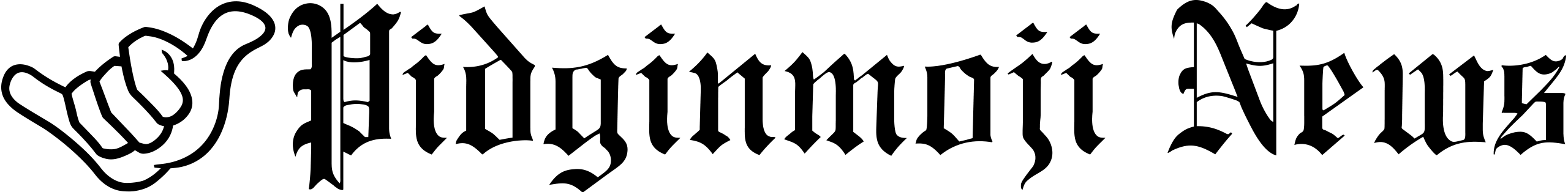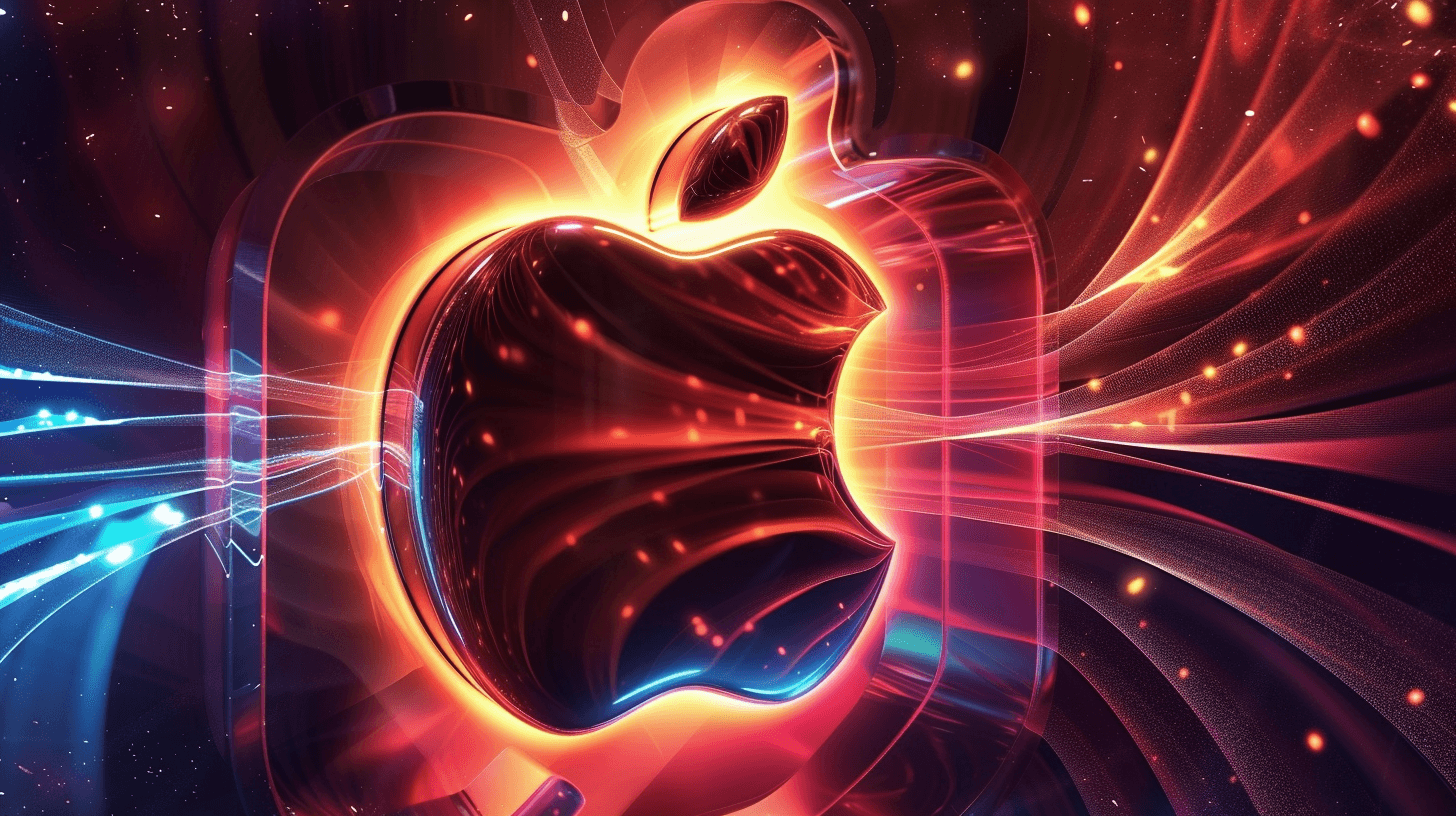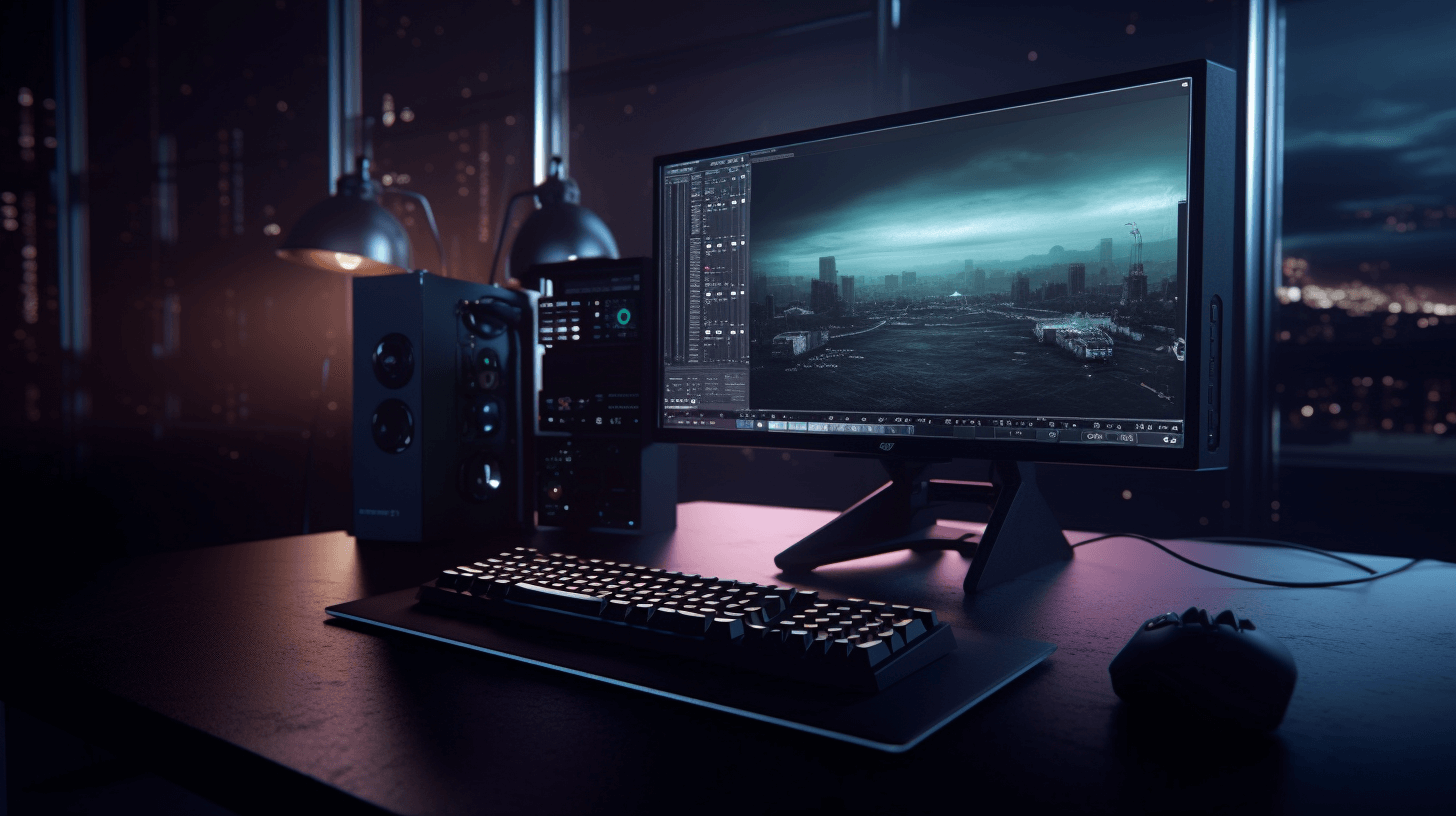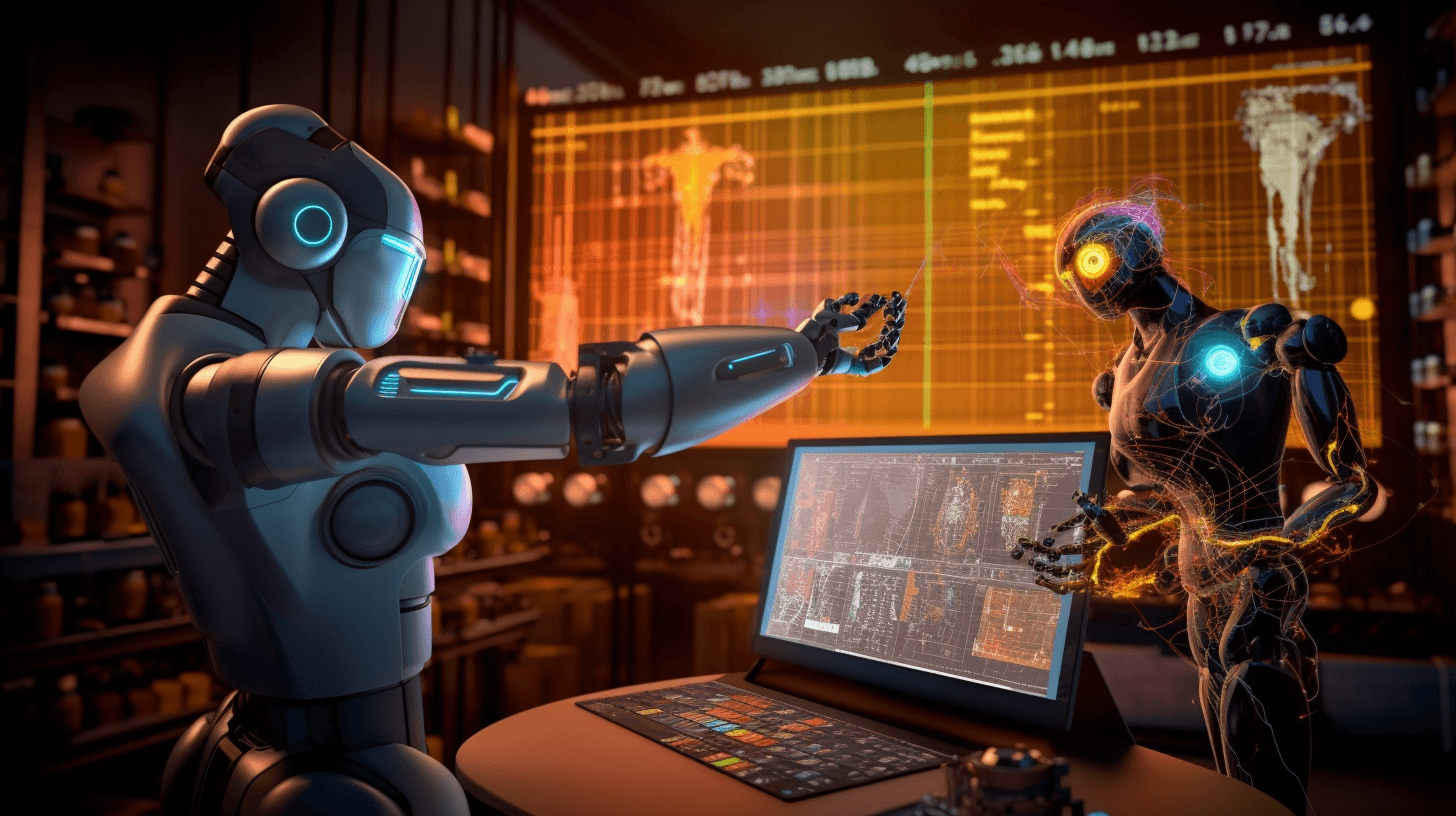👓🕹️ Wassap Wit’ Apple Store’s Vision Pro Demo? 🍏
⬇️ Pidgin | ⬇️ ⬇️ English
Ey, you guys, check dis out! Da Apple Store wen’ roll out dis new kine gadget, da Vision Pro, but ho, da ting cost like $3,500! 🤑 Dat’s not chump change, yeah? Fo’ years, any kine folks could jus’ cruise into one Apple Store, try all da kine gadgets wit’ no need fo’ make plans. But dis Vision Pro? Nah, brah, you gotta book ’em for a special half-hour show-and-tell kinda ting.
So, me, been around da block wit’ VR and all dat, was all in fo’ see what da big deal was with dis “spatial computing” jazz Apple been talking up. Specially since I neva like drop da big bucks without knowing if da juice worth da squeeze, yeah?
Da odda day, I wen’ check out da demo at da Apple Store, and ho, mixed kine feelings, fo’ real. Da demo had some moments where I was like, “Oh wow,” but den, was like, dey neva really sell me on why dis da next big ting since sliced bread.
📝 Note to da Readers:
Dis story jus’ da start, we going dive deep into da Vision Pro kine adventures. Stay tuned, cuz Samuel Axon going share da scoops on living and working wit’ da Vision Pro after more than one week testing da waters.
Setup Shenanigans 🤷♂️
I show up, right, and da Apple Store kinda empty. Dey tell me, “Wait here by da Vision Pro table.” But, da headsets all lock up, can’t even try ’em on. I could only play around wit’ da buttons and straps, watch some promo vids on da iPads nearby.
Den, dis Apple Store employee, let’s call him Craig, he comes over all pumped, “Gonna show you da Vision Pro!” He takes me to dis setup, and I sit down, ready fo’ action.
Craig shares dat dis da first time Apple Store workers got to mess around wit’ a new device early, all fo’ make sure da demo goes smooth. He mentions da interest been steady, but had some hiccups keeping things on time.
But brah, had some issues. First off, Craig couldn’t find da iPhone dey use fo’ scan my face fo’ da perfect Vision Pro fit. Ended up, I had to download da Apple Store app, scan my mug four times before it finally works. Craig mentions dey got all these different light seals and lens options in da back, ready fo’ swap out fo’ da demo.
After waiting small kine, another worker brings out my demo unit on dis fancy wooden platter, felt like I was at one high maka maka restaurant. Craig then tells me he can see everything I see through da Vision Pro on his iPad, but connecting da two took like forever.
Finally, we get rolling, and Craig shows me how fo’ use da VisionOS interface wit’ some slick moves. “Like you pulling on a string,” he says.
Da Real Deal Demo 🎮
Once I put on da headset, first ting I notice, da Vision Pro kinda heavy on my nose. But Craig, quick like a fox, shows me how fo’ adjust da fit, and bam, we in business.
Craig starts going off a script on his iPhone, and da magic kinda fades into dis marketing spiel. “Check out your photos in a brand new way,” he drones on, but honestly, I was jus’ there for da ride.
We check out some photos, panoramas, and even some spatial videos of one family celebration. Felt a bit scripted, but da 3D effect was pretty solid.
Craig keeps on, showing me how apps can float around in my space, and turns da store into dis virtual mountain scene. He keeps reassuring me, “You in control,” probably fo’ da folks who might get sketched out by not seeing da real world.
Inside dis virtual place, Craig’s voice guides me as I mess around wit’ app windows, making ’em bigger or moving ’em around. He’s all about how webpages look “super beautiful” and easy fo’ navigate on da Vision Pro. Plus, he makes sure I know that over one million iPhone/iPad apps gonna work on dis from day one.
So, afta all dat, I still kinda in da middle. Da Vision Pro demo, had its “wow” moments fo’ sure, but also left me wondering if dis really gonna be da next big ting. Only time gonna tell, yeah? Stay tuned fo’ da next chapter in dis Vision Pro saga! 🌈🚀
NOW IN ENGLISH
👓🕹️ What I Discovered at the Apple Store’s Vision Pro Demo 🍏
Hey there, let me fill you in on something! The Apple Store recently introduced this new piece of tech called the Vision Pro, but get this, it’s priced at a whopping $3,500! 🤑 That’s no small amount, right? For ages, anyone could just stroll into any Apple Store and get up close and personal with the latest Apple gear without needing to schedule an appointment. But this Vision Pro? Nope, you’ve got to book a spot for a guided, 30-minute tour through its wonders.
Being someone who’s seen their fair share of VR demos at trade shows and retail spots, I was curious to see how Apple would pitch “spatial computing” to the public, especially to those who haven’t really dabbled in VR before. And having kept up with all the buzz about the Vision Pro’s unique features for months, I was eager to see what all the fuss was about without actually having to shell out at least $3,499 for my own unit.
After experiencing the Vision Pro demo at my local Apple Store, my feelings were a bit mixed. While there were definitely moments that made me go, “Oh wow,” the presentation didn’t quite sell me on the idea that this is going to be Apple’s next big leap in computing for everyone.
📝 Editor’s Note:
This article kicks off a series of deeper dives into the Apple Vision Pro. We’re starting with the Apple Store experience since that’s where most people will first encounter it. Over the next few days, Samuel Axon will be sharing insights from his long-term usage and experience with the device, having spent more than a week living and working with the Vision Pro. Stay tuned.
Setup Hiccups 🤷♂️
I arrived a bit early for my scheduled demo at a relatively quiet Apple Store. I was directed to wait by a display of Vision Pro units, which were securely tethered to their stands, preventing any try-on or even a hands-on feel. However, I could explore the Vision Pro’s various buttons and straps while inspecting the hardware up close (alongside a few promotional videos playing on nearby iPads).
Then, an Apple Store employee, whom we’ll call Craig, approached me, buzzing with excitement to demonstrate the Vision Pro. He led me to a setup where I sat in a comfortable swivel chair, opposite another customer who seemed quite absorbed in his own Vision Pro experience.
Craig shared that this was the first time Apple Store employees had early access to a new Apple device, specifically for training to conduct these in-store demos. He noted that interest had been consistent since the demo’s launch, and despite some initial scheduling challenges, the store was now running smoothly.
However, we did encounter a few snags. First, Craig struggled to locate the dedicated iPhone needed to scan my face for a customized Vision Pro fit. Eventually, I was asked to download the Apple Store app and use a QR code to access the face-scanning tool on my personal iPhone. (I was somewhat surprised this fit scanning wasn’t part of the appointment setup process.)
It took three attempts, scanning my face from different angles, before the app finally generated the code Craig needed. He explained that the store had 38 different light seals and 900 corrective lens options on hand, ready to customize each demo for optimal comfort.
After a brief wait, another employee presented my demo unit on a stylish wooden platter, reminiscent of a high-end restaurant experience. Craig then mentioned that he would be able to view everything I saw through the Vision Pro, which would stream directly to his iPad. Unfortunately, establishing this wireless connection proved to be a bit finicky, requiring several attempts and adjustments to the Vision Pro’s external battery cord.
Once we were all set, Craig briefed me on how to navigate the VisionOS interface using specific gestures. “Imagine you’re pulling on a string and then releasing,” he explained. “The speed of your movements controls the scrolling, so take it easy for a smoother experience.”
Fifteen minutes behind schedule, I was finally ready to experience the Vision Pro.
The Structured Demo Experience 🎮
Putting on the headset, I initially found the Vision Pro to be quite heavy on my nose. Thankfully, Craig quickly showed me how to adjust the fit, which made a significant difference. It didn’t take long to complete some initial calibration for the eye and hand tracking, which was impressively responsive. “Try to keep your head still during this part,” Craig advised.
As we progressed into the demo, it became apparent that Craig was following a scripted presentation on his iPhone. This shift from his earlier, genuine enthusiasm to a more monotone delivery of marketing points was a bit disappointing. “With the Apple Vision Pro, you can experience your photo library in an entirely new way,” he recited. “Here, we have some stunning shots, all from the iPhone.”
Craig persisted with the script as I explored a selection of pre-loaded photos and panoramas. “Now, let’s experience this beautiful panorama as if you were standing right where it was taken,” he continued. We then moved on to spatial photos and videos depicting a family celebration, complete with birthday festivities and bubble blowing. Although the actors seemed somewhat staged, the three-dimensional immersion in the high-definition video was truly remarkable.
Craig went on to explain, “With spatial computing, your apps can exist anywhere in your space.” He guided me through changing my view from the store interior to a serene virtual mountain landscape under a cool blue twilight. His script seemed aimed at reassuring newcomers who might be uneasy about losing sight of the “real world.” “Remember, you’re always in control,” Craig reassured me. “You can change it at any time.”
From within this virtual setting, Craig’s voice directed me as I opened and arranged various app windows in my virtual space, adjusting their size to my preference. Despite the apps’ inherent appeal, Craig emphasized the exceptional clarity and navigability of web pages on the Vision Pro. “As you can see… text is incredibly sharp and easy to read. The images on the website look stunning.” He also made sure to highlight that “over one million iPhone/iPad apps” would be compatible with the Vision Pro from day one.
In the end, I left the demo with a mix of impressions. While there were undeniably impressive moments with the Vision Pro, I was left questioning whether this device truly represents the future of computing as Apple suggests. Only time will tell. Keep an eye out for the next installment in this Vision Pro exploration! 🌈🚀