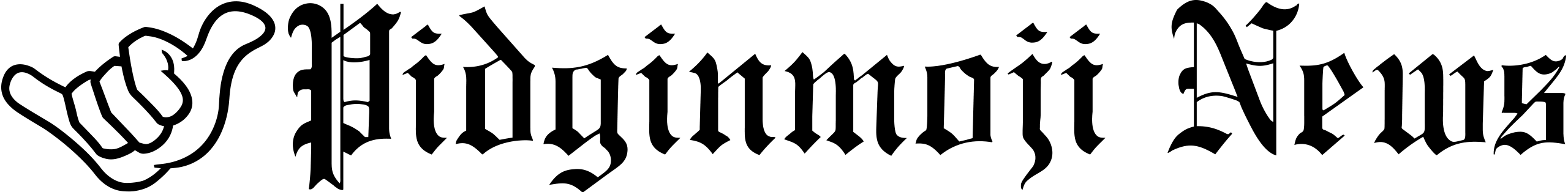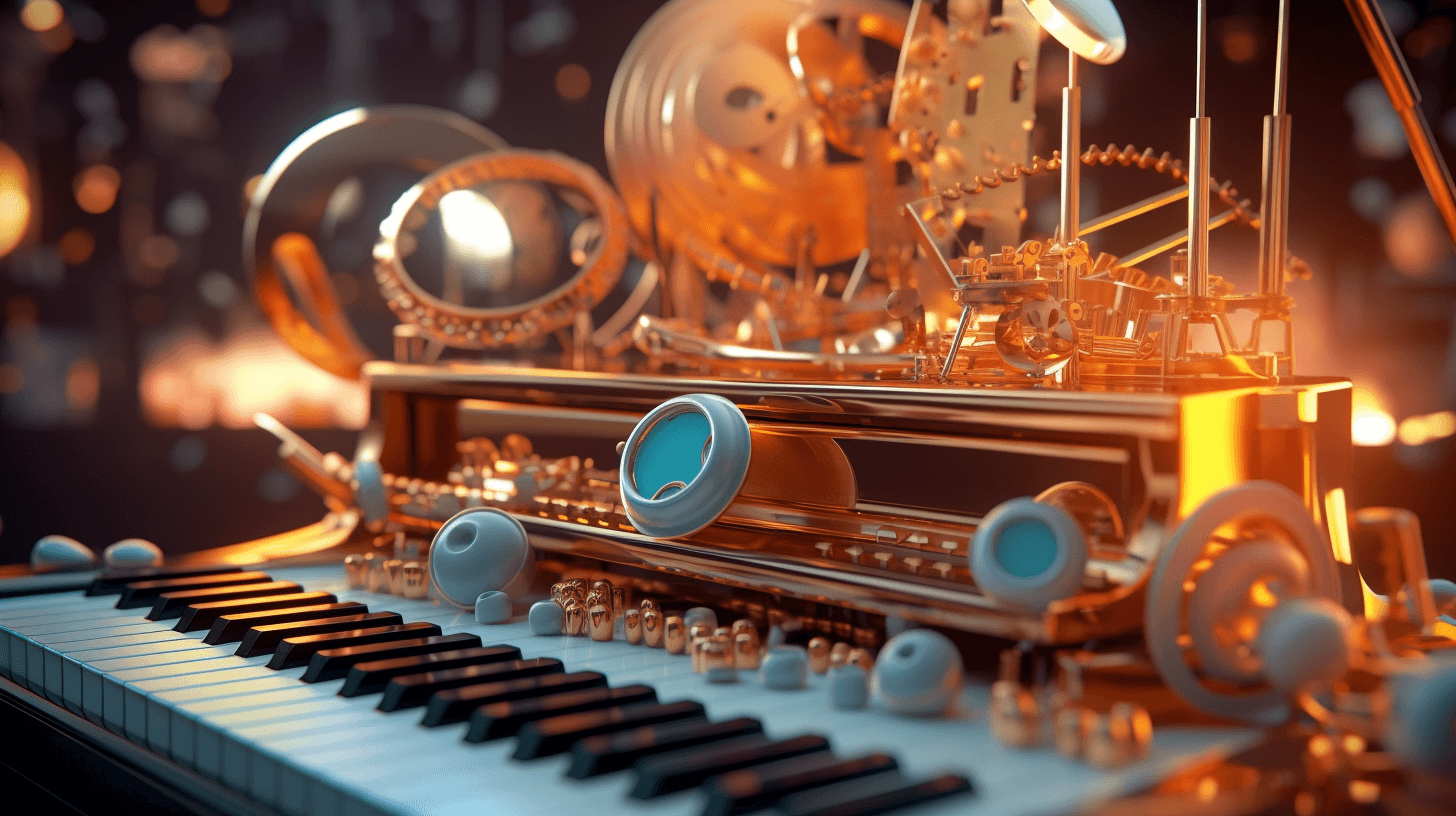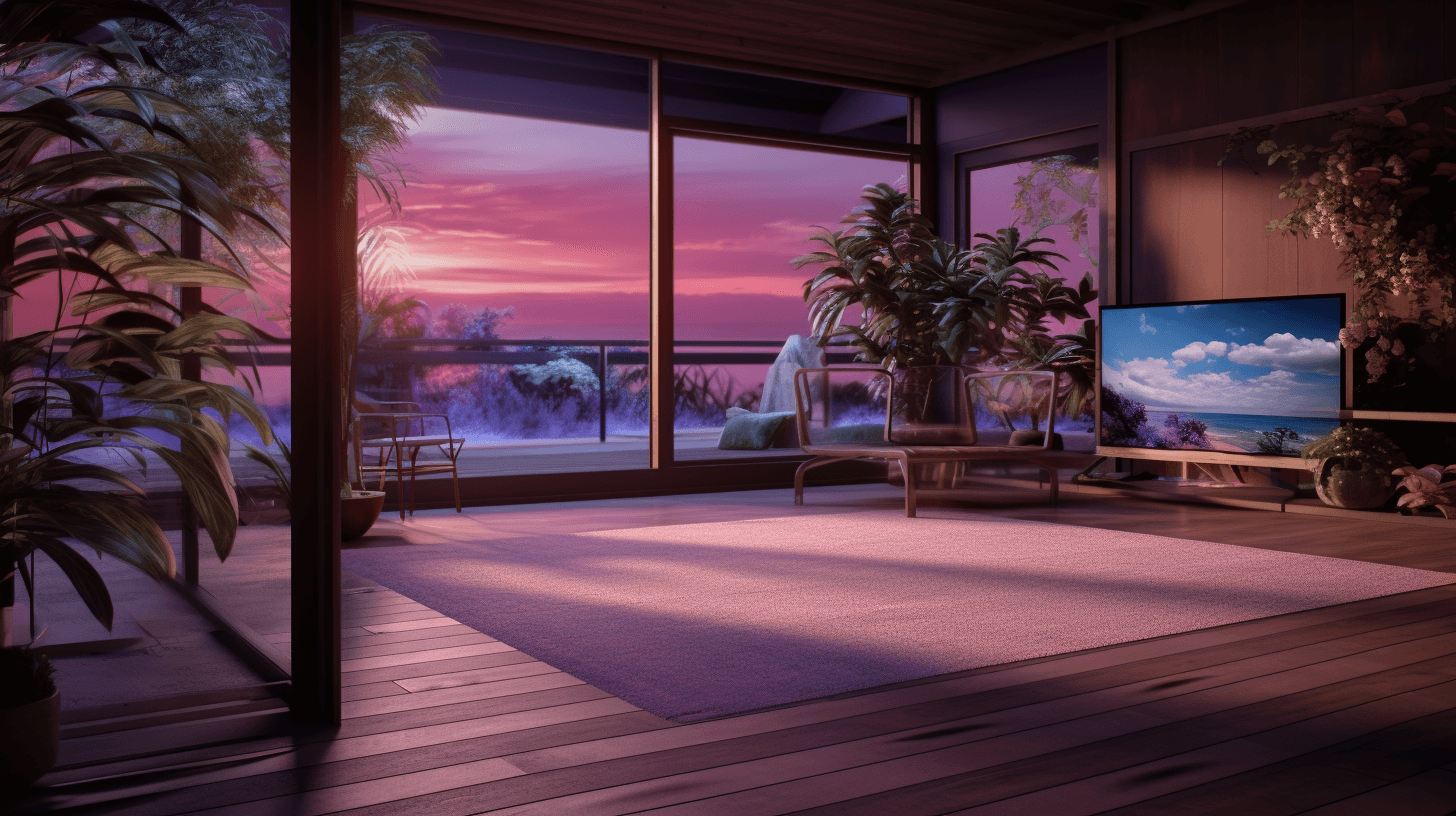👀⏲️ Eh, Parents, You Gotta Know About How Fo’ Cut Down Da Screen Time Fo’ Da Keiki 📱👶
Plenty parents out dea get worries about how much time da keiki spending in front of screens. Dey get plenty ways fo’ try control dis, like free software from big names like Apple and Google. Dese kine tools help da parents fo’ watch how da kids using all da tech stuffs. 🛠️👨💻🍎📲
Ho, listen up, all da parents wit’ da “screenagers”: Da big kahuna U.S. government went put out a kine public warning saying dat scrolling all day long through apps like TikTok, Instagram and Snapchat can be bad news for your kid’s mental health. 🚨👀📲
Da Surgeon General, Vivek H. Murthy, went write one 19-page report on Tuesday. He talk about how social media get some good stuffs fo’ da young ones, like can connect wit’ different communities, but also get potential dangers like cyberbullying and stuffs dat encourage eating disorders, self-harm and oddah not good behaviors. He also say dat social media can make kids no do exercise, no sleep and no do oddah activities. 📝😫🏋️♀️💤
Wat da parents can do? One ting dey can do is look into options fo’ limit how much screen time da keiki get. Let’s talk story about dat. 🗣️👨👩👦👦
Wat kine tools get, and wea we can find ’em?
Apple and Google both offer free tools fo’ help limit screen time on smartphones and tablets. Dese tools let da parents watch and set limits on how much time da keiki can spend on their devices. 🍏📱⏳
Fo’ da Android devices, get one app called Family Link. You gotta download ’em from da Google Play Store. Aftah dat, da parents can set up da keiki’s Google account fo’ be monitored wit’ da software. Fo’ da parents who use iPhones and like manage their keiki’s Android phones, get one Family Link app for iOS too. 📲👪🔗
For da iPhones, Apple’s iOS get one tool called Screen Time. Dis one can also limit how much time somebody can spend on da device. You can activate ’em inside da iPhone’s settings app by following Apple’s instructions. 🍎⏲️
Dese tools any good?
Each one get good and bad sides.
Google’s Family Link get some useful features, like da option fo’ say no to apps dat a child is trying to download and da ability fo’ lock one device at specific times — between 9 p.m. and 7 a.m., for example, when da keiki supposed to be sleeping. 🌙🔒👧👦
But Family Link get one big drawback: When da keiki turn 13, dey can choose to “graduate,” as Google calls it, or lift the restrictions. At dat age, da keiki reach da minimum age requirement in da United States fo’ make one Google account without parental consent. One workaround fo’ da parents who like keep using da restrictions is to go inside da keiki’s Google account and change da age to under 13. 🎓📅
We also went test Apple’s Screen Time feature fo’ one couple weeks when da tool first came out. Dis feature let parents set time limits for specific apps or categories of apps, like social networking or games, on da keiki’s iPhones. When da keiki run out of time with one app, it locks da keiki out. Den da parent can talk with da keiki and decide if fo’ allow more time on one app. ⏱️🔐🎮
Da not so good part is dat parents who also using da tools fo’ watch their own phone use can easily get around da restrictions using their passcode — and dey might find out dey more hooked on their screens than their keiki. 📴🔓
Get any oddah options?
Yeah, get.
Get also third-party Android and iOS apps dat allow parents to manage screen time, but gotta use ’em wit’ caution. Some apps from not so known brands dat say dey fo’ parental control have been used by stalkers fo’ track da users’ locations and even listen in on dem through their microphones — one kine malicious software dat security researchers call “stalkerware.” 🔍🎙️
Parents get plenty resources fo’ find good tools dat can also work on personal computers, as well as on phones and tablets. Common Sense Media, one nonprofit dat reviews products fo’ families, found dat Qustodio and NetNanny give parents deep control of their keiki’s devices. 💻🔎
Da social media companies offer features fo’ limit use of their apps?
Social media companies also offer some features to remind people fo’ stop scrolling. Instagram, for example, get one “Take a Break” reminder dat can be turned on, and TikTok dis year introduced its own tool fo’ limiting time spent inside its app. 🔄📵🔄
But da effectiveness of dese features been questioned. Plenty people, including teenagers, found out dat dese tools can be easily overridden. 🤷♀️🤷♂️
NOW IN ENGLISH
👀⏲️ Hey Parents, Here’s the Scoop on Limiting Your Child’s Screen Time 📱👶
Lots of parents are worried about how much time their kids are spending glued to screens. Thankfully, there are many methods, like free software from big guys like Apple and Google, to help monitor and regulate your child’s tech use. 🛠️👨💻🍎📲
Listen up, all the parents with “screenagers”: The U.S. government has issued a public warning that endless scrolling through apps like TikTok, Instagram, and Snapchat could seriously harm your child’s mental health. 🚨👀📲
In a comprehensive 19-page report issued on Tuesday, Surgeon General Vivek H. Murthy acknowledged that while social media has some benefits for younger people, such as community connectivity, it also exposes them to potential hazards like cyberbullying, content that promotes eating disorders, self-harm, and other destructive behavior. He also pointed out that social media could hinder exercise, sleep, and other activities. 📝😫🏋️♀️💤
So what can parents do? One option is to explore various methods to limit your child’s screen time. Let’s delve into that. 🗣️👨👩👦👦
What tools are available, and where can we find them?
Both Apple and Google provide free tools to restrict screen time on smartphones and tablets. These tools enable parents to monitor and set limits on their children’s devices. 🍏📱⏳
For Android devices, there’s an app called Family Link that can be downloaded from the Google Play Store. Once it’s installed, parents can monitor their child’s Google account with the software. Parents who use iPhones but want to manage their child’s Android phone can also use the Family Link app for iOS. 📲👪🔗
For iPhones, Apple’s iOS includes a tool called Screen Time. This tool can also limit the time someone spends on the device and can be activated within the iPhone’s settings app by following Apple’s instructions. 🍎⏲️
Are these tools any good?
They both have their strengths and weaknesses.
Google’s Family Link has handy features, including the ability to decline apps that a child is attempting to download and to lock a device at specific times — for example, between 9 p.m. and 7 a.m., when the child should be asleep. 🌙🔒👧👦
But Family Link has a significant drawback: When children turn 13, they can choose to “graduate,” or remove the restrictions. At that age, children reach the minimum age requirement in the U.S. to create a Google account without parental consent. One workaround for parents who want to continue using the restrictions is to change the age on the child’s Google account to under 13. 🎓📅
We also tested Apple’s Screen Time feature over a couple of weeks when the tool was first released. This feature allows parents to set time limits for specific apps or categories of apps, such as social networking or games, on their children’s iPhones. When a child runs out of time with an app, it locks the child out. The parent can then discuss with the child whether to allow additional time on an app.
The downside is that parents who also use these tools to monitor their own phone use can easily bypass the restrictions using their passcode — and they may discover they’re even more hooked on their screens than their kids. 📴🔓
Are there other options?
Yes, indeed.
There are also third-party Android and iOS apps that allow parents to manage screen time, but they should be used with caution. Some apps from unknown brands that are marketed as parental control apps have been exploited by stalkers to track users’ locations and even eavesdrop on them through their microphones — a type of malicious software that security researchers term “stalkerware.” 🔍🎙️
Parents have plenty of resources to find reputable tools that can also work on personal computers, as well as on phones and tablets. Common Sense Media, a nonprofit that reviews products for families, found that Qustodio and NetNanny gave parents deep control of their children’s devices. 💻🔎
Do social media companies offer features to limit the use of their apps?
Social media companies also offer some features to remind people to stop scrolling. Instagram, for example, has a “Take a Break” reminder that can be activated, and TikTok this year introduced its own tool for limiting time spent within its app. 🔄📵🔄
But the effectiveness of these features has been questioned. Many people, including teenagers, have found that these tools can be easily overridden. 🤷♀️🤷♂️