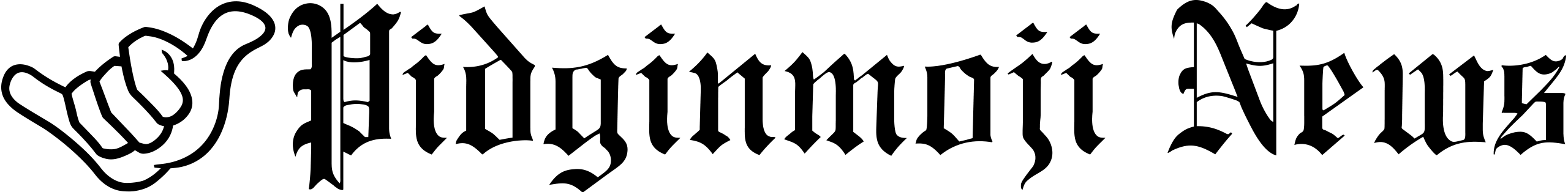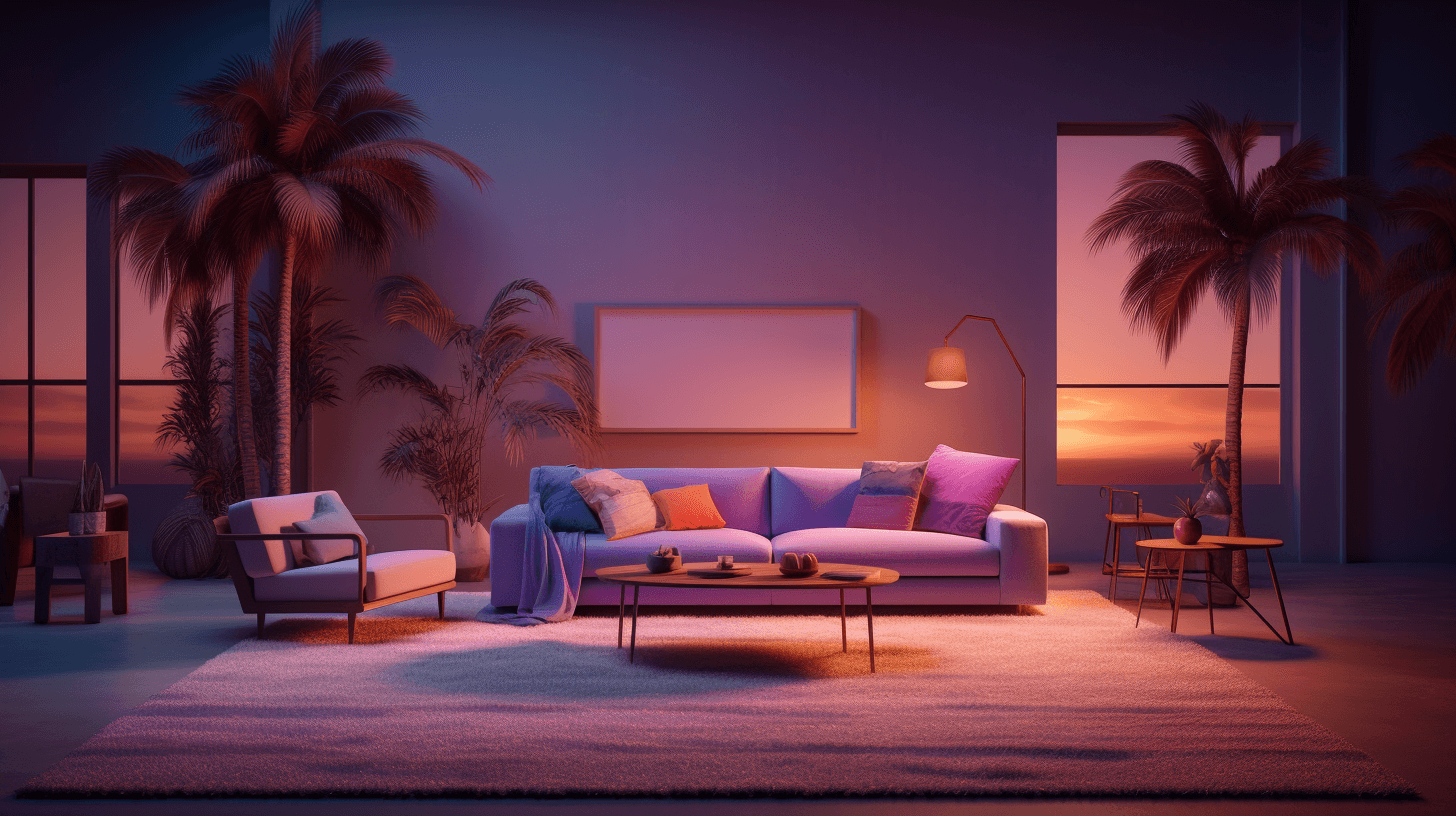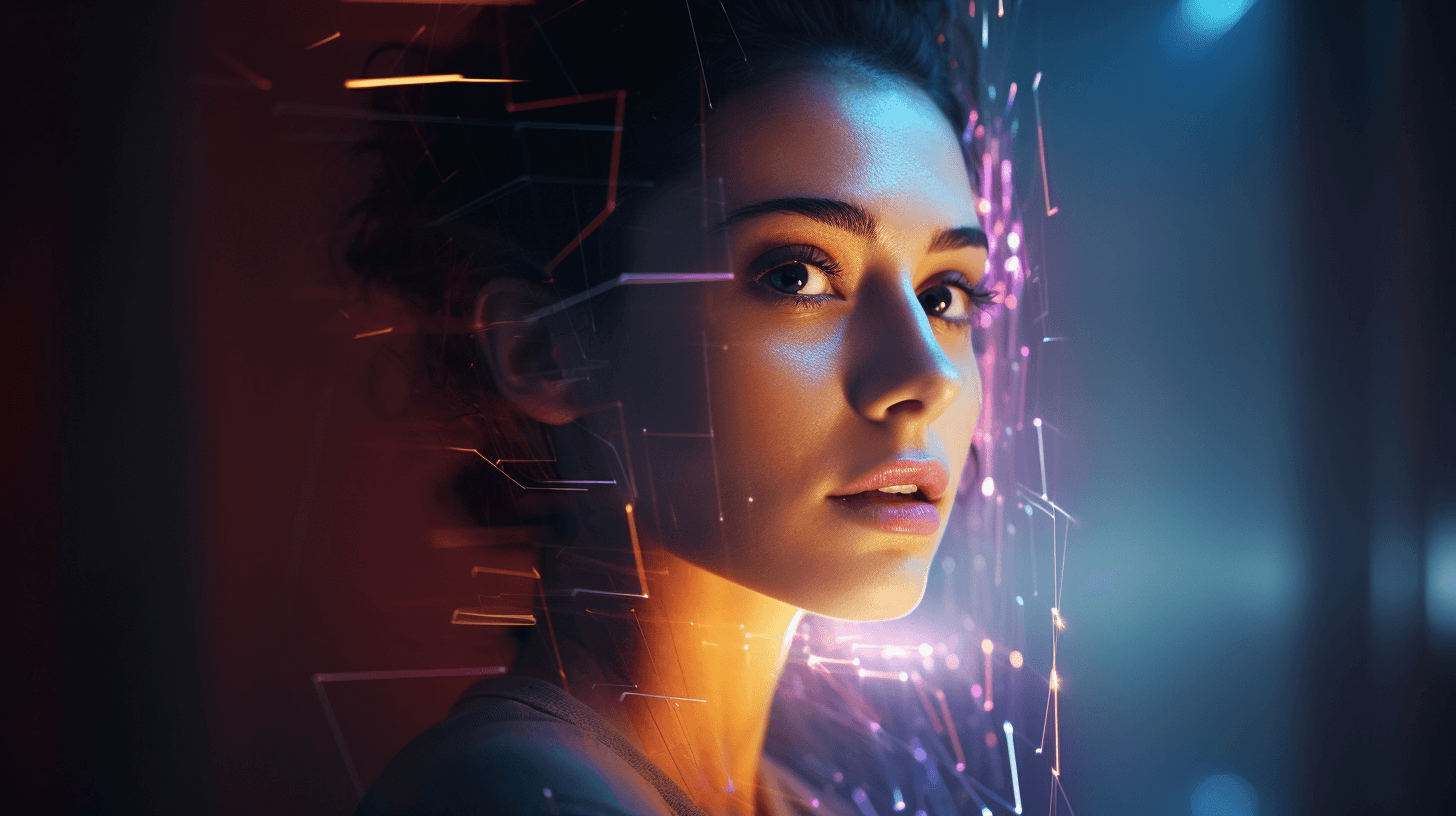🌐🙅♂️📸 Create One Private Space Fo’ Escape From Da Hectic Online World
Ho, dis one buggah interesting! Nowadays, plenny folks stay fed up wit’ social media, yeah? Da TikTok bans and da surgeon general talkin’ ’bout mental health, all dis stuff stay makin’ people tink twice ’bout social media. 😒💔📱
Plenny folks stay lookin’ fo’ less crowded places online, like Nextdoor, where dey can escape from all da influencers, advertisers, data-mining, and da political arguments dat always stay on da big-name platforms. Facebook and da oddah sites stay get private groups, but if you looking fo’ someting different, you can create your own special ad-free space wit’ an exclusive membership someplace else. So, wat you gotta do? Let’s find out, yeah? 🌟🔒👥
Getting Started Befo’ you jump right into creatin’ your own micro-social network, take one moment fo’ tink. Wat you like your space fo’? Is it moa ’bout sharin’ photos, or you like one place where you can share status updates, photos, videos, and links? And how you like da people fo’ log in? iPhones, Android phones, tablets, or desktop browsers? 🤔📸💭
Next, go check da app store and search fo’ “private photo sharing” or “private social media” fo’ see wat options you get. You might even find someting new and exciting! 📱🔍📲
Even if you and your group stay comfortable usin’ apps like WhatsApp, message apps, or sendin’ Reply All emails, gotta tink ’bout da costs if you stay active on social media. Data plans can get expensive, so watch out! And if you into photo sharin’, make sure you find one app or service dat give you plenty file storage or let you buy moa space if you need ’em. 💸💾📉
Payin’ Your Way Private social media apps work just like da big platforms wit’ da sharin’ of status updates, comments, photos, and videos (although dey might not have all da fancy photo filters and video effects). In some cases, you gotta pay one small fee, but in return, you can share wit’out seein’ all da annoying ads and worryin’ ’bout your personal information. 😎💬📷💻
For example, Kin, dey ask da host of da private space fo’ buy one subscription, but everybody else can join da group fo’ free. Kin’s “space” come wit’ one Storyline feed so members can share photos and comments, plus one chat function and oddah useful tools. Da prices start at $4 a month and give you 50 gigabytes of storage plus an unlimited number of members. 🌈🗨️💰
If you and your friends and family stay moa into photos, you can try Photocircle. Dis app cater to all da visual peeps out dea. Dey get one version wit’ ads, but if you like fo’ get rid of ’em and focus on all da fabulous photos, you can upgrade to da PhotoCircle+ subscription fo’ ’bout $8 a year per person. Now, dat’s a deal! 📸💫📲
Phone-Free Photo Sharing If you like one place where everybody in your ohana can share photos, even da ones who no stay tech-savvy or no get one smartphone, you still get options, my friend! 🤙📸📲
Both Google Photos and Apple’s Photos app can support shared photo albums. Wit’ dis feature, multiple peeps can add, view, and comment on da pictures in da album, even if dey using phones, tablets, or computer browsers. All you gotta do is set up one Shared Album, give ’em one name, and add da email addresses of all da people you like fo’ see da photos. Once dey accept da invitation, dey can see da photos and even get alerts when new ones added. How cool is dat? 😍👨👩👧👦🖼️
And if you stay usin’ online storage services like Dropbox, Flickr, Shutterfly, or oddahs, you can also share browser-based photo albums wit’ selected people. Just tink ’bout all da possibilities, my friend! 🌐💻🖥️
But wat if you get one family member who no like da technology stuffs, but still like fo’ see every single baby or vacation photo? No worries, I get da solution fo’ you! You can get one internet-connected digital picture frame. Da product review site, Wirecutter, dey recommend da Aura Carver model. It come wit’ one sharp 10.1-inch screen and easy setup. Da Aura Mason frame also good ’cause it can display da photos in da vertical portrait orientation. Once you set up da frame and connect ’em to da internet, you and your ohana can upload thousands of photos from da Aura smartphone app. Now everybody can enjoy da memories, yeah? 📸🖼️📱
Big Events fo’ Small Groups If you like keepin’ selected peeps up-to-date ’bout all da major happenings in your life, you can use one private social space fo’ dat. For example, you can use da nonprofit CaringBridge platform. Dey let you create one free, secure, ad-free site so you can share serious health news wit’ your friends and family. 🌟💪❤️
Oh, and new parents, dey stay takin’ plenny photos and dey like keepin’ dat stuff private. Lucky fo’ dem, there’s apps like FamilyAlbum (dey get one free version or one premium version fo’ $5 a month wit’ moa features), Honeycomb (free), and Sproutly (free, but only fo’ iPhone). Now new parents can keep track of all dem precious moments wit’ peace of mind. 🍼📸👪
No mattah which app or service you choose, make sure you read da privacy policy and make sure you lock down your security tight. Even if you decide to stick wit’ your ol’ social media platforms, take one moment fo’ review your privacy and security settings dea too. Wirecutter got guides fo’ da big social media and messaging apps, so check ’em out if you need ’em. Stay safe, my friends! 🔒🤳🔐
NOW IN ENGLISH
🌐🙅♂️📸 Create One Private Space to Escape From the Hectic Online World
Hold on tight, folks! In today’s world, many people are feeling fed up with social media, you know? With all the TikTok bans and the surgeon general talking about mental health, it’s making people think twice about their social media usage. 😒💔📱
Lots of folks are seeking out less crowded places online, like Nextdoor, where they can escape from the overwhelming presence of influencers, advertisers, data-mining, and the constant political arguments that dominate the mainstream platforms. While Facebook and other sites do offer private groups, if you’re looking for something different, you can create your own exclusive and ad-free space with a select membership elsewhere. So, what do you need to do? Let’s find out, yeah? 🌟🔒👥
Getting Started Before diving into the creation of your own micro-social network, take a moment to think about what you want it to be. Are you looking for a space primarily focused on photo sharing? Or do you want a place to share status updates, photos, videos, and links? And how do you want people to access the space? Through iPhones, Android phones, tablets, or desktop browsers? 🤔📸💭
Next, head to your app store and search for “private photo sharing” or “private social media” to explore your options. You might even discover something new and exciting! 📱🔍📲
Even if you and your group are comfortable using apps like WhatsApp, messaging apps, or sending group emails, it’s important to consider the costs of staying active on social media. Data plans can get quite expensive, so be mindful! And if photo sharing is a priority, make sure to find an app or service that provides ample file storage or offers the option to purchase additional space if needed. 💸💾📉
Paying Your Way Private social media apps function similarly to the larger platforms, allowing you to share status updates, comments, photos, and videos (although they may not have all the fancy photo filters and video effects). In some cases, you may need to pay a small fee, but in return, you can share without being bombarded by annoying ads or worrying about your personal information. 😎💬📷💻
For instance, Kin requires the host of the private space to purchase a subscription, but everyone else can join the group for free. Kin’s “space” includes a Storyline feed for members to share photos and comments, a chat function, and other useful tools. Prices start at $4 per month, offering 50 gigabytes of storage and an unlimited number of members. 🌈🗨️💰
If you and your friends and family are more focused on photo sharing, you can try Photocircle. This app caters to the visual enthusiasts out there. They have an ad-supported version, but if you want to get rid of the ads and concentrate on all the fabulous photos, you can upgrade to the PhotoCircle+ subscription for about $8 per person per year. Now, that’s a great deal! 📸💫📲
Phone-Free Photo Sharing If your main goal is to share photos with everyone in your family, including those who may not be tech-savvy or don’t own smartphones, don’t worry! You still have options, my friend! 🤙📸📲
Both Google Photos and Apple’s Photos app support shared photo albums. With this feature, multiple people can add, view, and comment on the pictures in the album, whether they’re using phones, tablets, or computer browsers. Simply set up a Shared Album, give it a name, and add the email addresses of the people you want to see the photos. Once they accept the invitation, they can see the photos and even receive alerts when new ones are added. How cool is that? 😍👨👩👧👦🖼️
If you’re already using online storage services like Dropbox, Flickr, Shutterfly, or others, you can also share browser-based photo albums with selected people. Just think about all the possibilities, my friend! 🌐💻🖥️
But what if you have a family member who’s not too keen on technology but still wants to see every single baby photo or vacation snapshot? No worries, I’ve got the solution for you! You can get an internet-connected digital picture frame. Wirecutter, a product review site, recommends the Aura Carver model. It comes with a sharp 10.1-inch screen and easy setup. The Aura Mason frame is also a good option, especially if you want to display photos in the vertical portrait orientation. Once you set up the frame and connect it to the internet, you and your family can upload thousands of photos to it using the Aura smartphone app. Now everyone can enjoy the memories, yeah? 📸🖼️📱
Big Events for Small Groups Using a private social space is also great for keeping selected people updated on the major happenings in your life. For example, you can utilize the nonprofit CaringBridge platform to create a free, secure, and ad-free site to share serious health news with your friends and family. 🌟💪❤️
And let’s not forget about new parents! They’re known for generating a plethora of photos and wanting to keep them private. Fortunately, there are apps like FamilyAlbum (with a free version or a premium version for $5 per month with additional features), Honeycomb (free), and Sproutly (free, but only available for iPhone users). Now new parents can keep track of all those precious moments with peace of mind. 🍼📸👪
Regardless of the app or service you choose, be sure to carefully read the privacy policy and ensure that your security is locked tight. Even if you decide to stick with your old social media platforms, take a moment to review your privacy and security settings there as well. Wirecutter has guides available for the major social media and messaging apps, so check them out if you need some guidance. Stay safe, my friends! 🔒🤳🔐